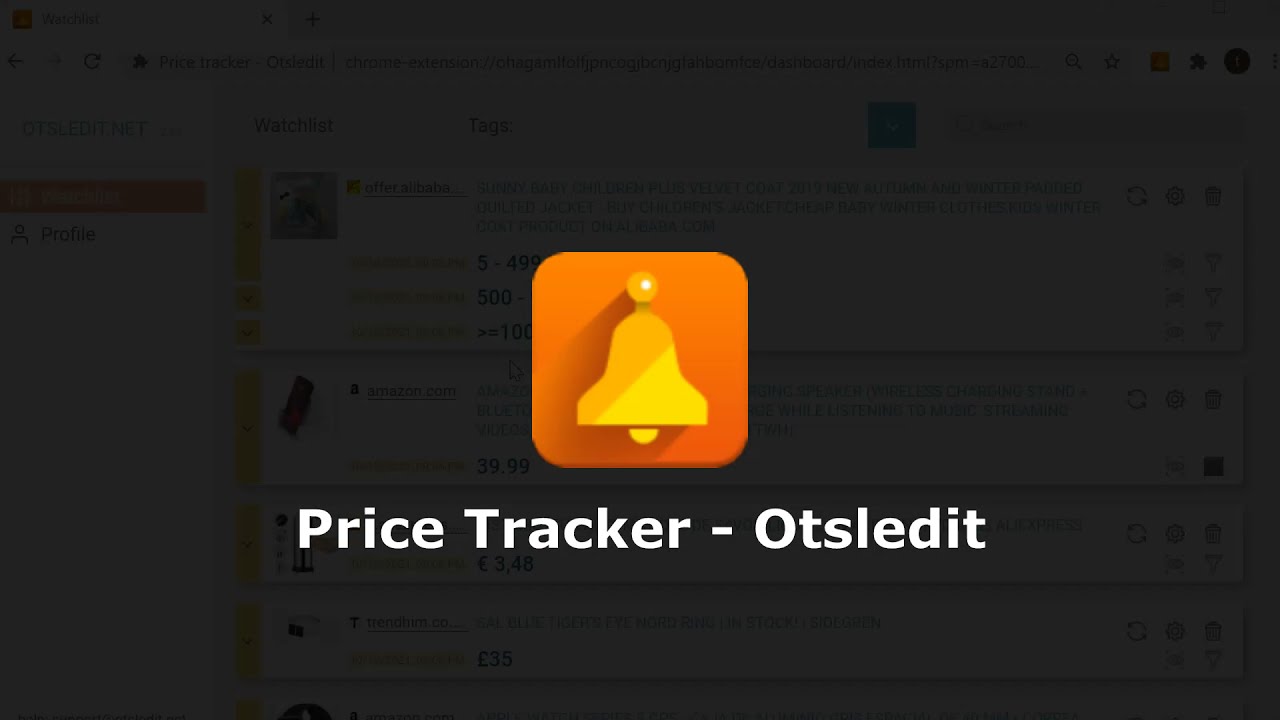Tracking price with one click, monitoring content changes, viewing track history
How it works?
Let's begin
Go to the page to monitor. Tap on the Otsledit icon and click CREATE NEW TRACK.
1
Select and click
Simply select what you want to track and click.
2
Get alerts
Get notified once changes are detected.
3